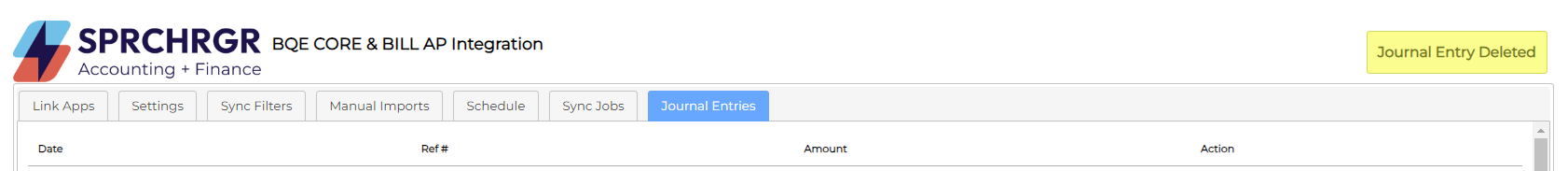Image of Journal Entries tab
 DETAILS AND EXPLANATIONS
DETAILS AND EXPLANATIONS
This tab maintains a log of journal entries. Typically, journal entries do not need to be undone.
Note the handy button to “Undo Entry”. Clicking this button will cause the related journal entry to be deleted from the BQE Core platform. While this button can be used anytime and for any reason to roll out an entry, the main intended purpose is if payment transactions from prior dates were entered late. If a date already has a journal entry in the list batching over the payment amounts and a new payment for the date is found to not yet be on a journal entry, a second additional entry will be posted for that date. The best practice for your purposes may be to always try and have a single consolidated entry for every date. In this situation simply undo the journal entry for that date which will move all payments for that date back into the status of not being on a reconciliation journal entry and on the next sync they will combine with the payments from that same date that are newly entered to ensure only a single consolidated entry for that date.
After clicking on the [undo entry] button, you will know the action is complete when you receive a yellow Journal Entry Deleted indication at the top of the screen:
See the separate Sync Exception Chapter to learn when this feature is especially helpful.